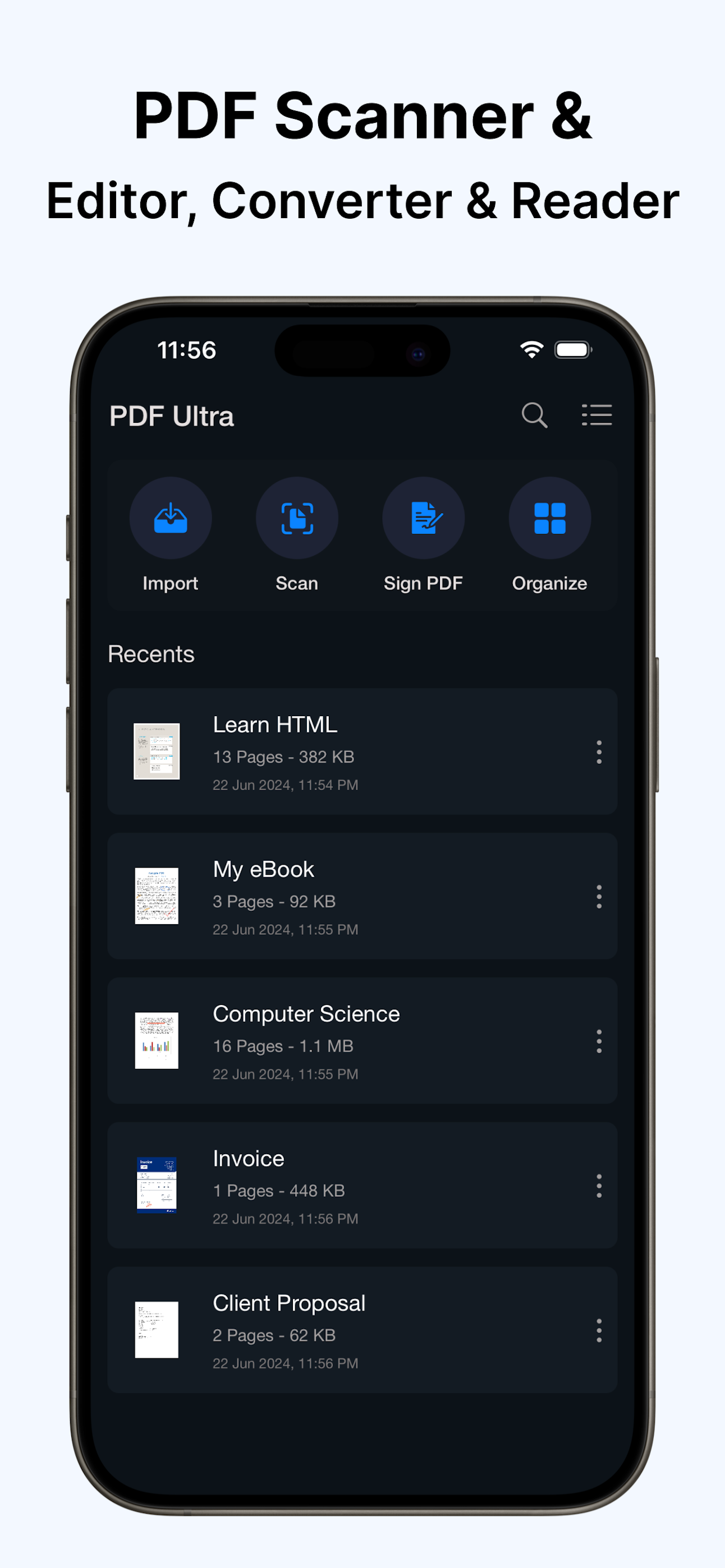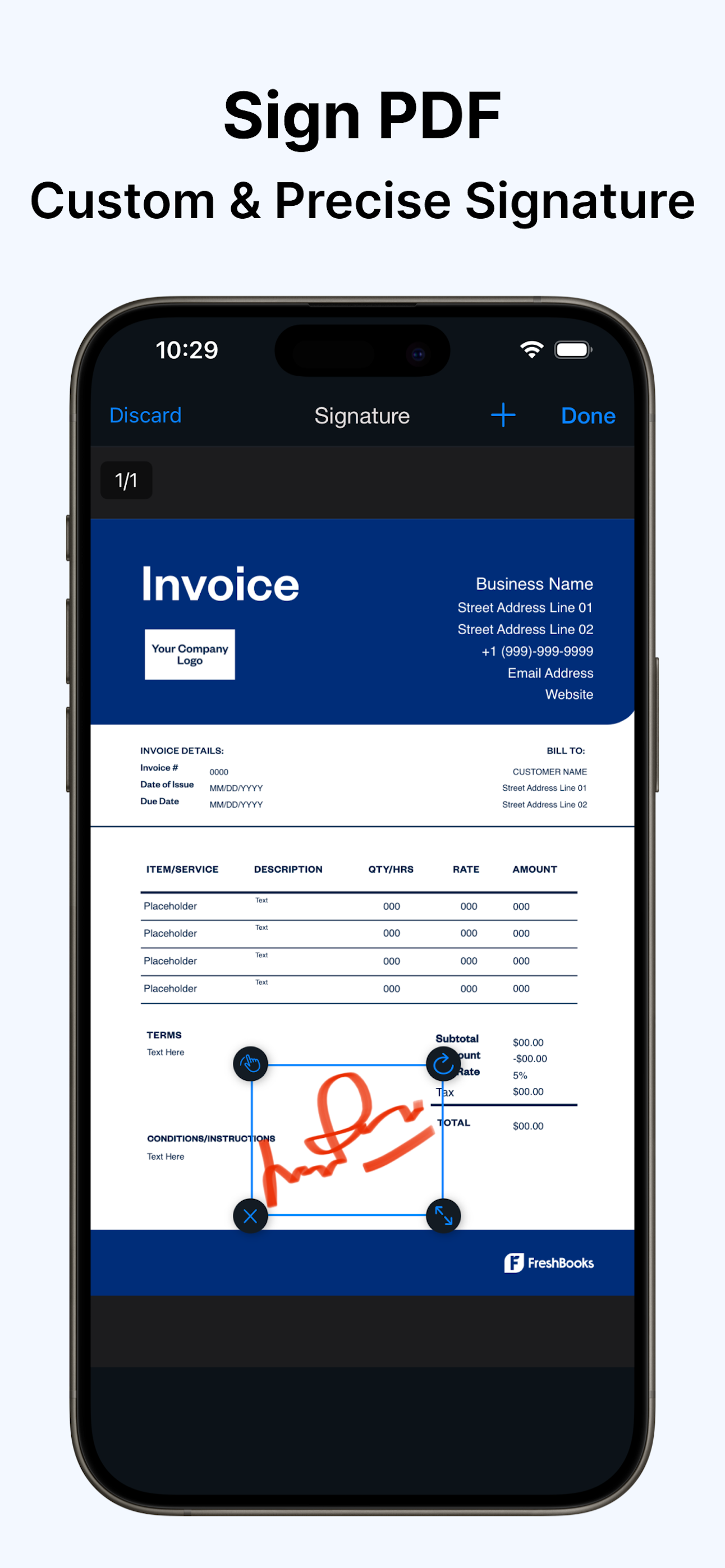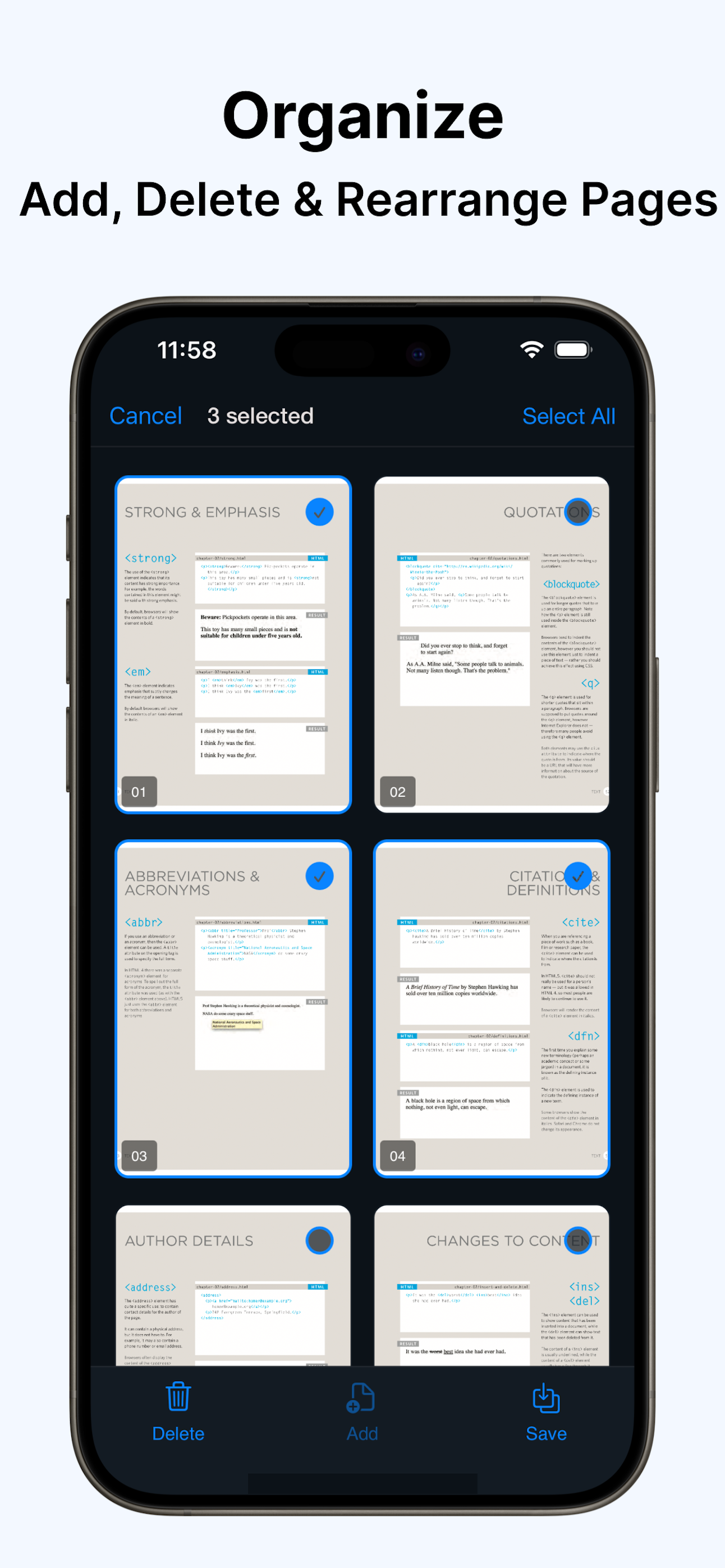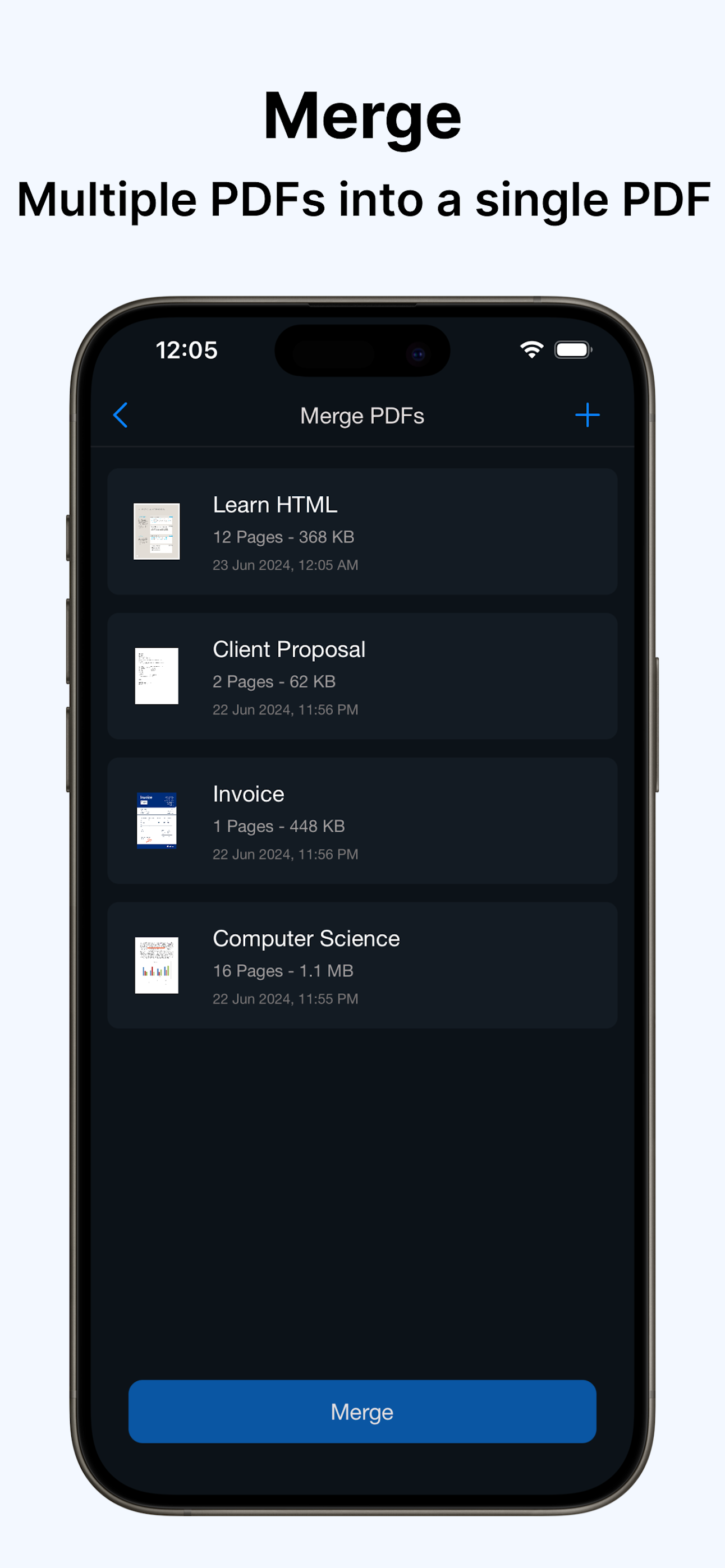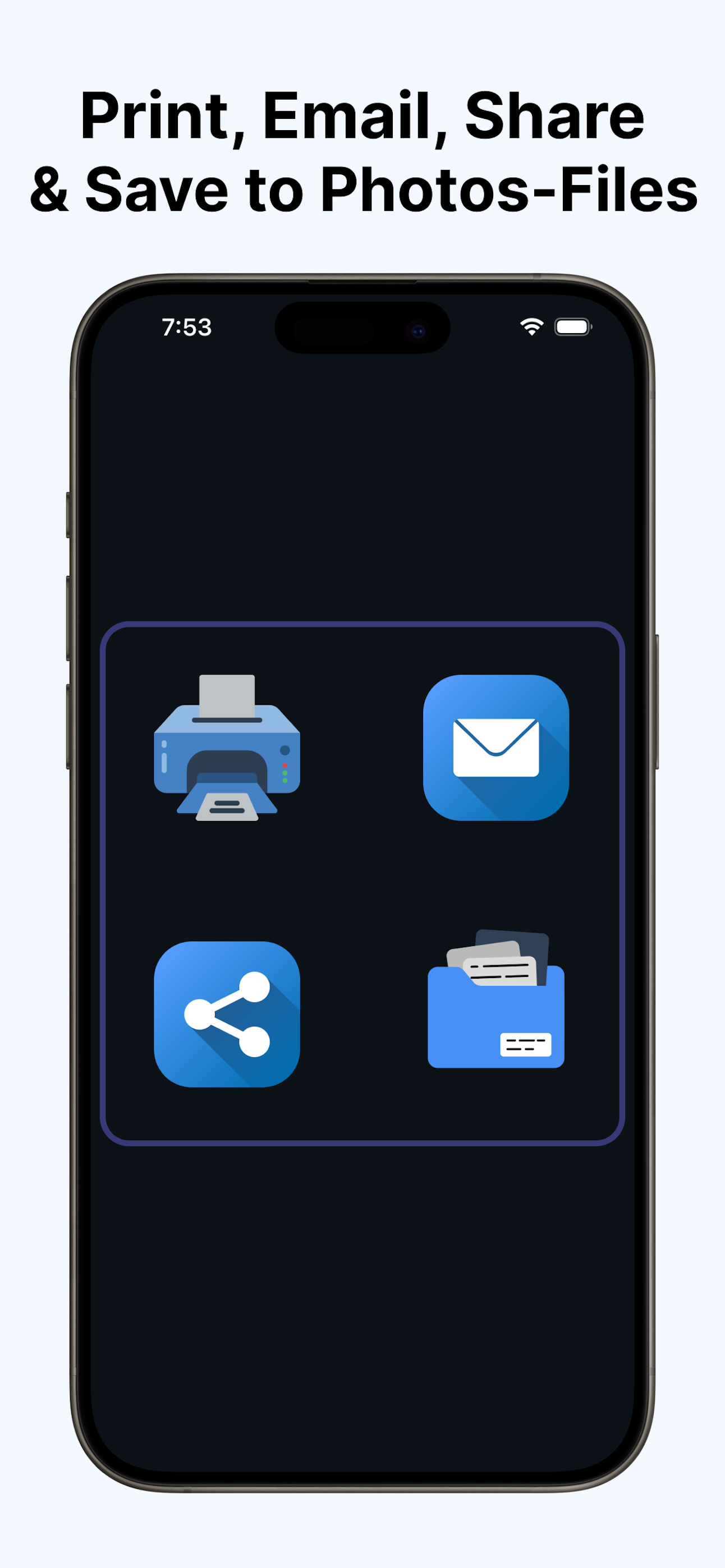About Us
At Easy Craft Software, we are a dynamic team of software enthusiasts dedicated to transforming ideas into exceptional software solutions.
- We specialize in developing innovative technologies across a broad spectrum of domains.
- We are committed to delivering efficient, robust, and user-friendly software that meets the growing digital demands of businesses globally.
- With Easy Craft Software, you're not just receiving a service — you're entering a partnership dedicated to your digital success.
Services We Provide
At Easy Craft Software, we are committed to offering top-tier, custom software solutions. Our services include, but are not limited to:
Mobile Apps Development
We develop undergo rigorous design, development, and testing stages to ensure the end product meets the highest quality standards. We understand the unique requirements of each mobile platforms.
Web Development
Web development is an integral part of the digital world. We work with languages like HTML, CSS, and JavaScript and Python to ensure the smooth functioning of website operations unseen by users.
Quality Assurance
We have world class Quality Assurance (QA). Whose excellence is capable of a systematic process that ensures product and service excellence. Focuses on improving product quality, enhancing service delivery, and ensuring consistency in performance or output.
UI/UX
UI/UX design takes into consideration the user's journey and aims to make the product not just usable, but enjoyable. Good design is typically user-centered, meaning it's designed with the target audience's needs and behaviors in mind.
PDF Ultra
An easy-to-use, smooth, intelligent and user friendly PDF scanner-editor-converter-reader app you have never experienced!
- You can create your own PDF by scanning any hard copy document with your phone camera, or using pictures from your phone gallery.
- Import PDF from phone files, or even from Google Drive or DropBox.
- You can digitally sign your PDFs. Create your own signature with our intelligent signature board.
- You can organize PDF pages like you have never seen like rearrange pages, delete or add pages as you would with physical paper.
- Merge multiple PDFs into a single PDF file.
- Edit PDF with drawing tools. Highlight, underline, strikethrough texts as needed.
- You can email and print PDF from your app directly.
- Share PDFs to your friends via WhatsApp, Messenger, Airdrop, etc. It's not limited to PDFs only, you can also share as pictures.
- A stunning UI you will definitely love it.
- No subscription needed. This App is totally FREE for you.
- No annoying ads are there at all.
Frequently Asked Questions
-
Why can't I open my PDF files on the mobile app?
The issue could be that the PDF wasn't created with PDF Ultra but imported from another source such as a iPhone Files, Google Drive, or Dropbox. There's a chance that the file was corrupted there.
-
What is the pricing to use the PDF Ultra App?
PDF Ultra is completely free. No subscription is needed.
-
How often do you show advertisements while using
the app?
We do not show any advertisements in our app at all.
-
How can I convert a PDF file to another format
using the PDF Ultra App?
You can convert your PDF file to images and then share those images. From your home or search PDF list or in the PDF preview, tap on the options (3 dots), select 'Share', select 'Share as Pictures'
-
Can I edit my PDF files using the PDF Ultra App?
Yes, you're in the right place. With PDF Ultra, you can edit in many ways such as adding a signature, shuffling pages, adding or deleting pages, highlighting text, underlying text, or adding annotations/drawings.
-
Is it possible to sign a PDF file using the PDF Ultra App?
Yes. From your home or search PDF list or in the PDF preview, tap on the options (3 dots) and then 'Add Signature'. You can also import a PDF file and add your signature directly from the home screen.
-
How can I share my PDF files directly from the PDF Ultra App?
In home/search PDFs list or in PDF preview tap on the options (3 dots), select 'Share'. You can share as PDF & pictures.
-
Can I open locked PDF got from my bank?
Yes. PDF Ultra will prompt you to enter the password. After unlocking the file, you can preview and edit as needed.
-
Can I password protect my PDF when sharing via
Whatsapp, Messenger, or Airdrop?
Yes. From the settings menu, you can enable password protection and set a customized password. If password protection is enabled from the settings, then every PDF you share will be locked.
-
Is there an option to print the PDF directly from
the PDF Ultra App?
From your home or search PDF list, or in the PDF preview, tap on the options (3 dots), select 'Email'.
-
Is there a size limit for the PDF files I can open
in the PDF Ultra App?
There is no size limit for the PDF files.
-
Can I increase the text size in my PDF for easier
reading?
Currently, we do not support this feature. If your document appears too small in portrait/standard mode, rotating your device to landscape mode should enlarge the entire PDF, including the text.
-
Does the PDF Ultra App support multiple
languages?
We are actively working to include multiple language support. This feature will be available soon.
-
What do I do when the app crashes or fails to load
my PDF files?
For any issues, navigate to Settings, Help & Support, Reach us. Please provide detailed information about your issue, including any relevant attachments.
-
Is my information safe when I access a PDF on PDF Ultra App?
Absolutely. All PDFs are stored locally. We do not share your files with any third-party services for advertising or selling.